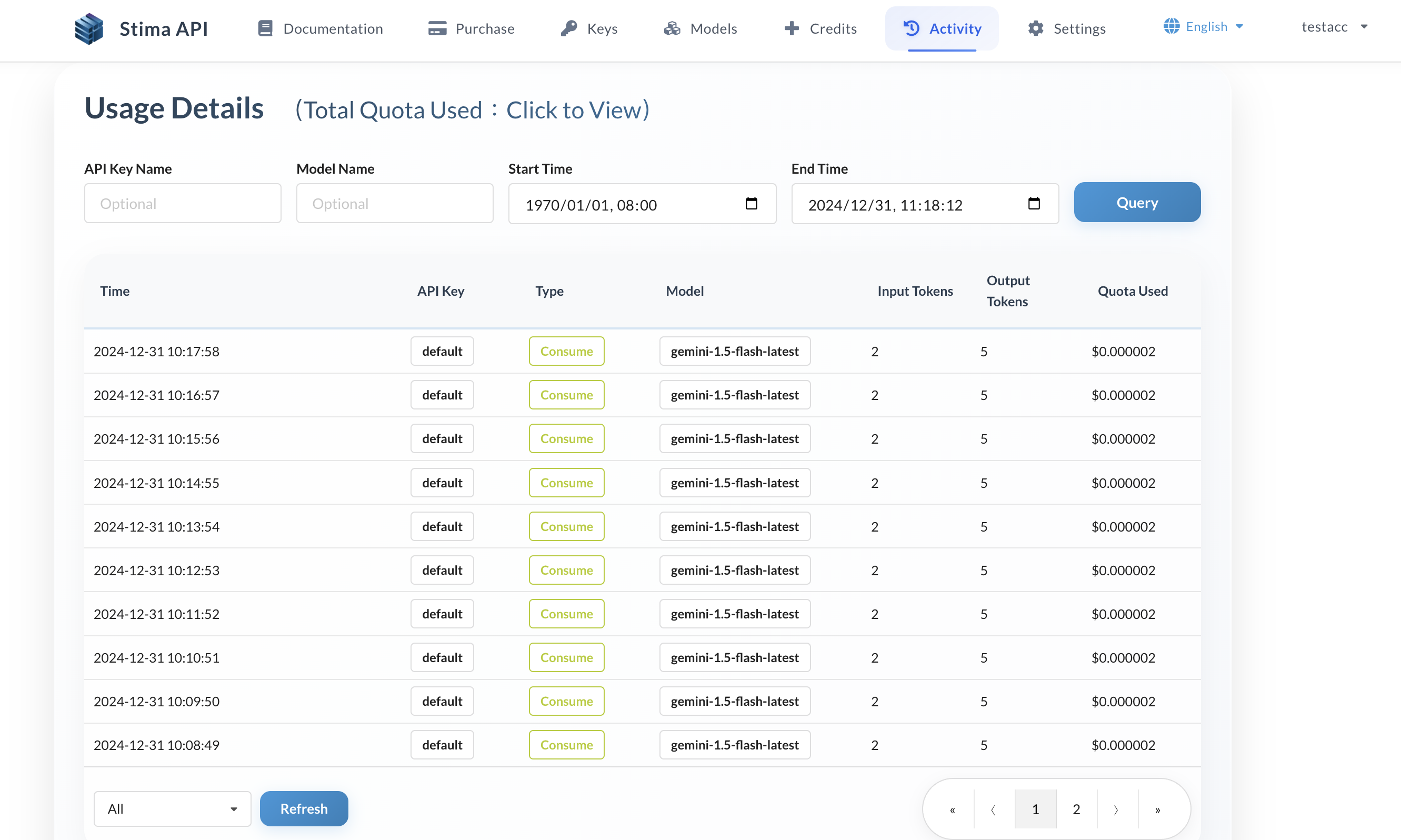Quick Overview
1. Homepage - Stima API
Click Stima API to visit the official website, where you can find the currently supported applications, the model support list, and more information.
2. Login
Click on the "Login" button in the top-right corner to register and log in. Currently, email and username login methods are supported.
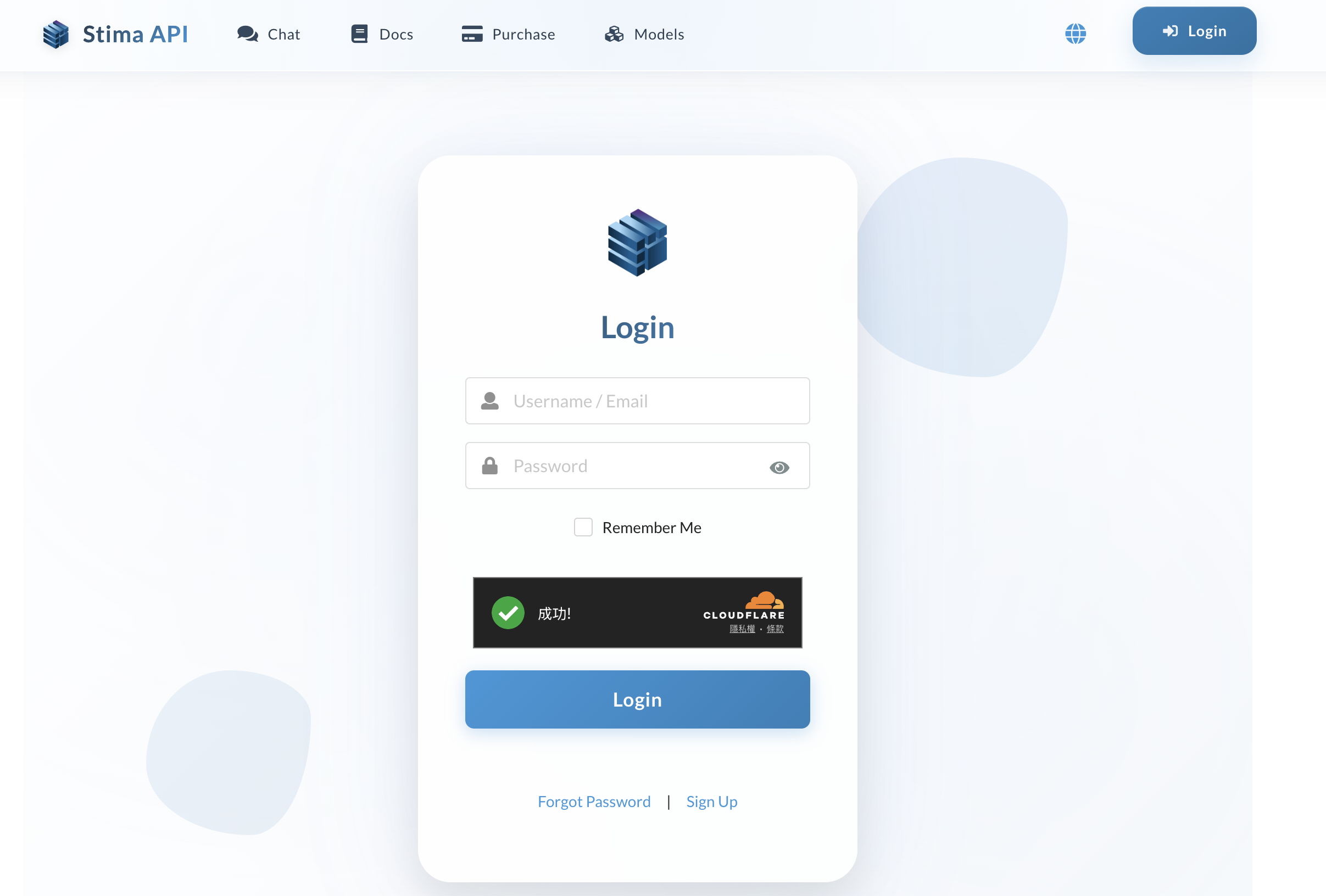
3. Keys
After completing registration, your API Key information will be displayed here. A default API Key is provided by default. Click Copy to obtain your default API Key, which starts with sk-*. Please keep it secure.
If you want to create additional API Keys, you can click Add API Key.
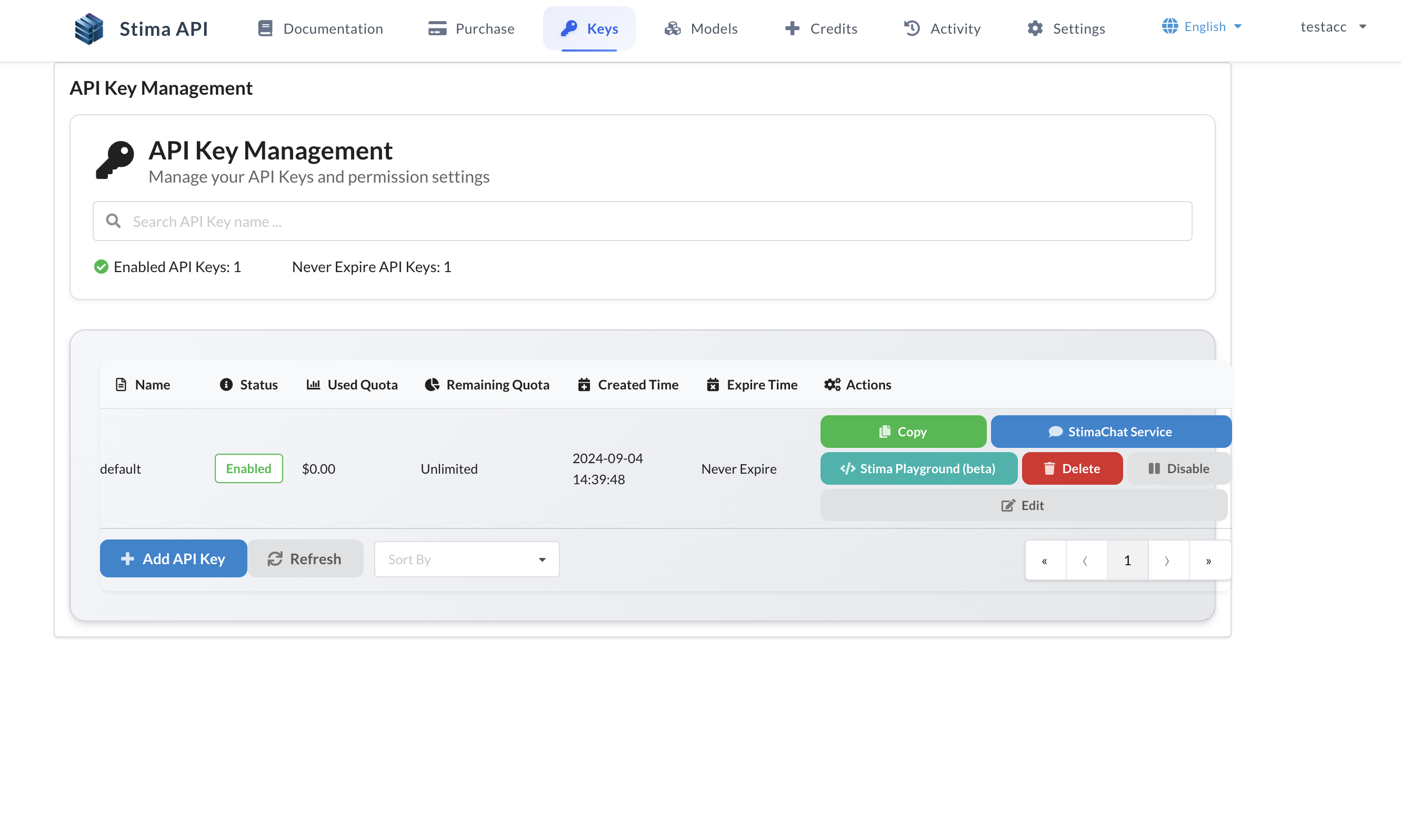
You can customize your API Key settings, including quota allocation, model usage restrictions, IP access restrictions, and expiration date. This allows you to allocate API Keys to different users with specific quotas and usage permissions.
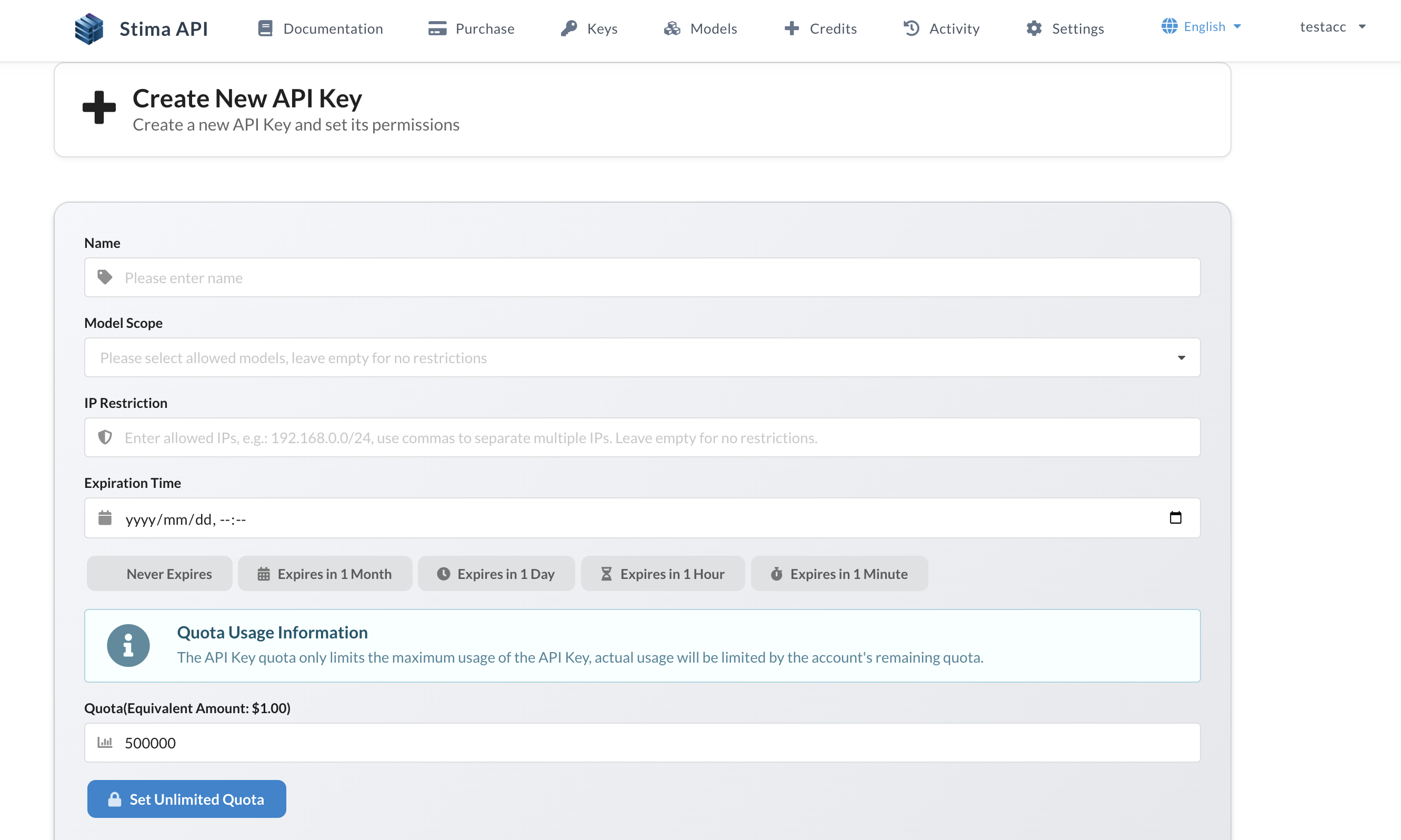
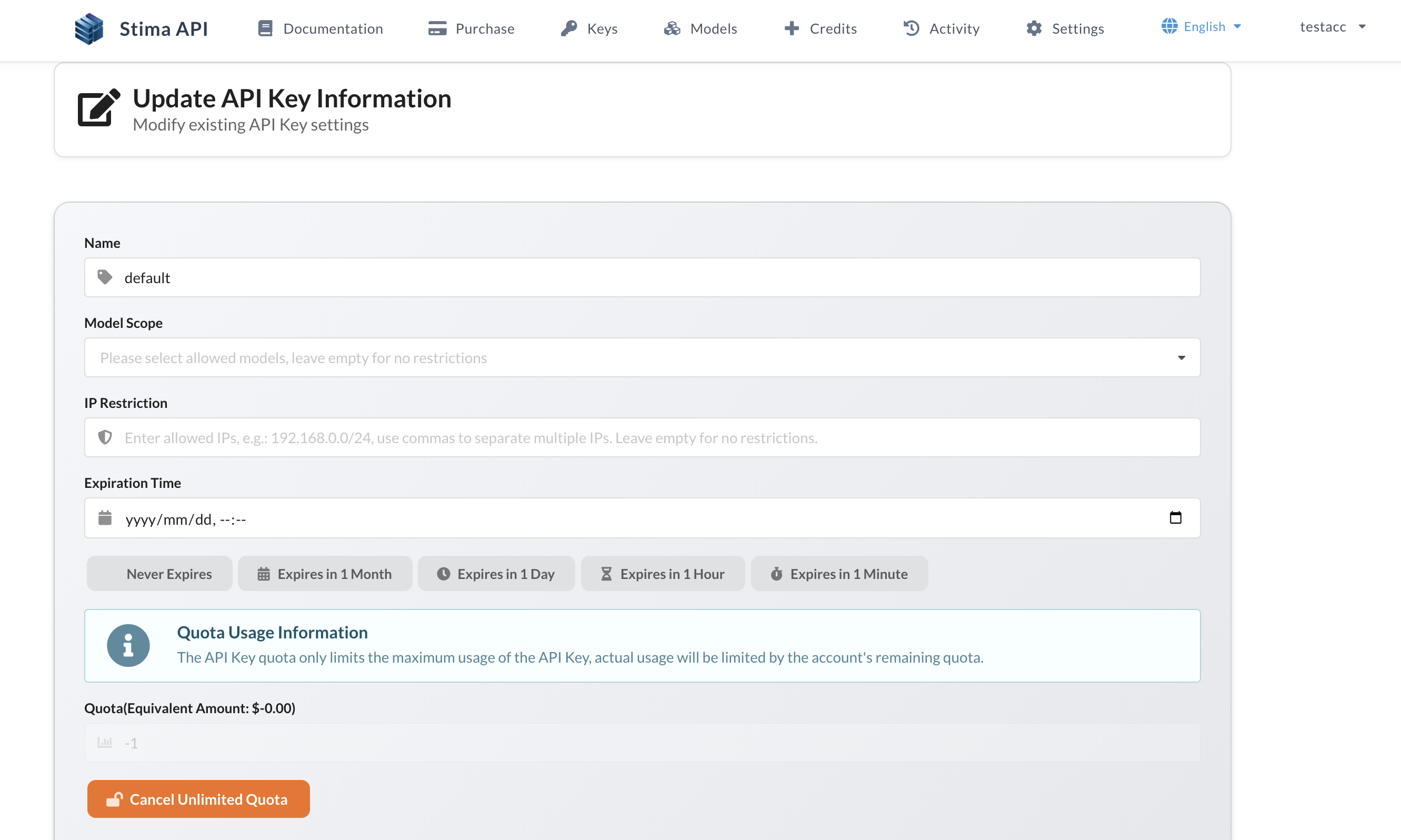
4. Credits
After purchasing a plan on the Stima API Purchase Page and obtaining a top-up code, navigate to this section to add credits. Enter the top-up code and click "Top-Up" to complete the process.
You can revisit this section at any time to top up or check your remaining credits.
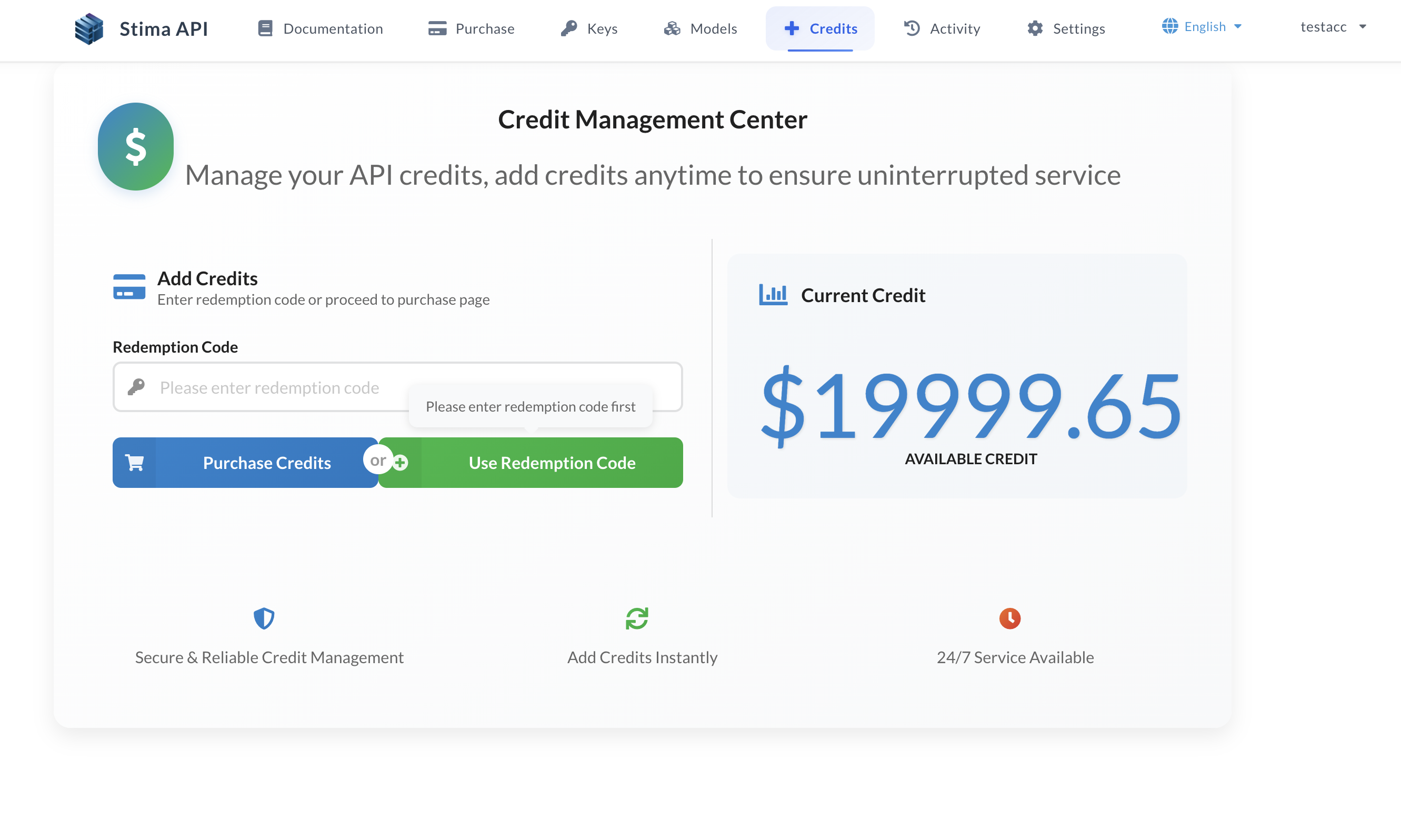
5. Logs
Through the Logs section, you can monitor the usage history, token consumption, and credit usage for each API Key.